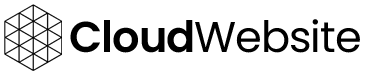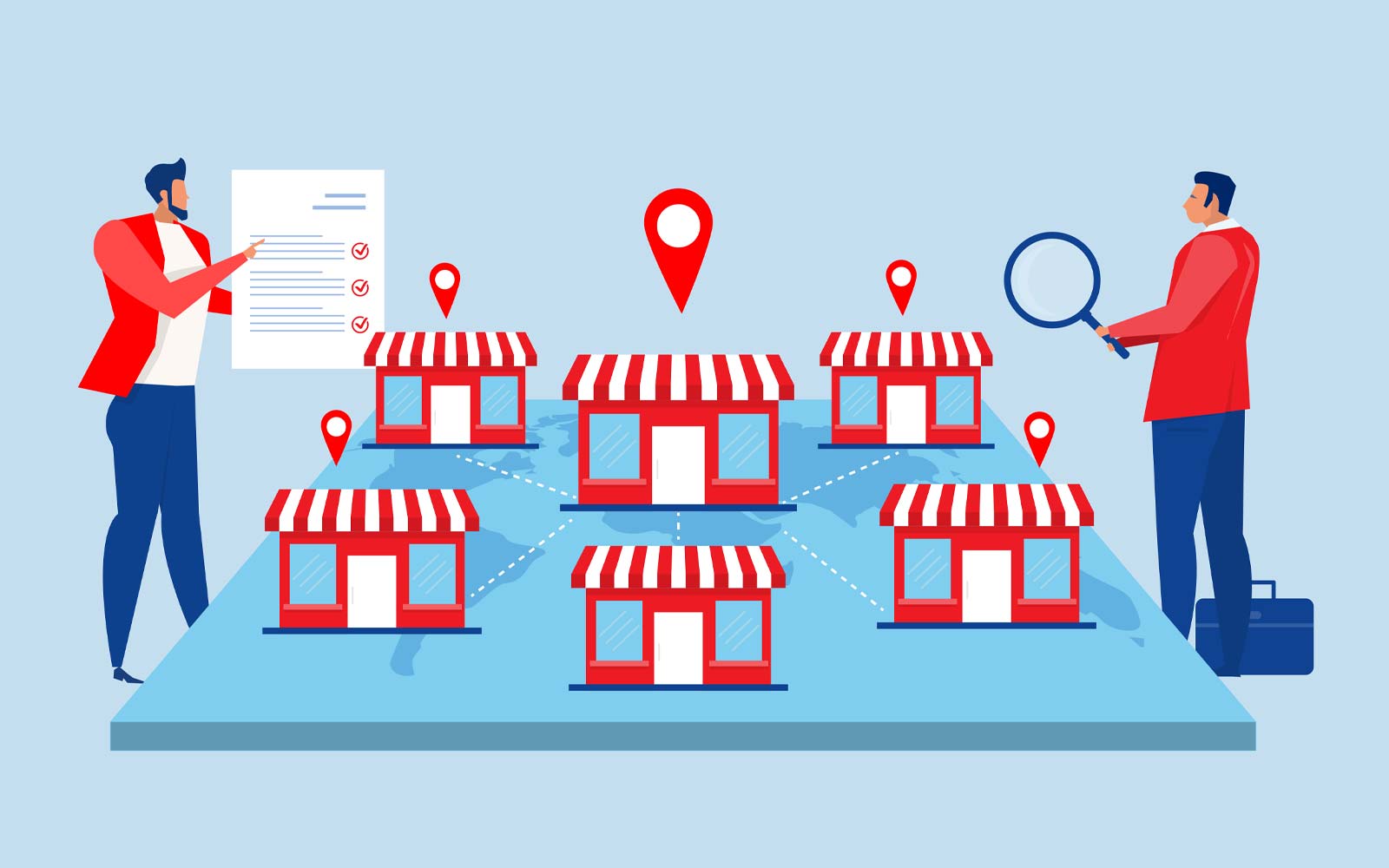Intro On WordPress
Among the myriad of platforms available for website creation, WordPress stands out as one of the most popular and versatile content management systems. Its user-friendly interface and extensive plugin ecosystem make it a preferred choice for building websites of all kinds.
However, simply having a WordPress website is not enough to ensure success in the competitive online landscape. To truly thrive and reach your target audience, you must optimise your WordPress website for search engines. This optimisation process, involves a series of strategic techniques and best practices that improve your site’s visibility on search engine results pages (SERPs).
Understanding Website Optimisation for WordPress
Website optimisation is the process of improving your website’s visibility on search engine result pages (SERPs). With WordPress powering more than 40% of all websites on the internet, optimising WordPress sites for search engines becomes a priority for bloggers, businesses, and individuals alike.
Website optimisation refers to the process of making improvements to your website to enhance its performance, user experience, and search engine visibility. It encompasses a wide range of practices, from technical aspects like page load speed and mobile responsiveness to content quality and on-page SEO (Search Engine Optimisation) strategies.

The Connection Between WordPress Website Optimisation and Online Visibility
Online visibility is the degree to which your website appears in search engine results, social media platforms, and other online spaces. It’s the gateway to attracting potential visitors and customers. Website optimisation is directly linked to online visibility in several ways.
Search engines like Google and Bing use complex algorithms to determine how websites rank in search results. Optimising your website ensures that it aligns with these algorithms, increasing the chances of appearing higher in search results.
A well-optimised website provides a seamless and enjoyable user experience. When users find your website easy to navigate and interact with, they are more likely to stay longer, explore further, and return in the future. This positive user experience contributes to your website’s credibility and visibility.
The Power of User Experience: Boosting Website Credibility and Visibility
A well-optimised website not only attracts visitors but also keeps them engaged, encourages exploration, and entices them to return. User experience, often abbreviated as UX, encompasses the overall interaction that visitors have with your website. It extends beyond aesthetics and encompasses factors such as navigation, load times, content relevance, and ease of interaction. Here’s why it’s crucial:
Navigation Ease: When users land on your website, they should find it intuitive to navigate. Clear menus, organized content, and a logical structure make it easy for them to find what they’re looking for.
Load Speed: Slow-loading pages can frustrate visitors and lead to high bounce rates. A fast-loading website ensures that users don’t have to wait, keeping them engaged.
Content Relevance: Tailor your content to meet your target audience’s needs. Relevant information that answers their questions or solves their problems keeps them interested.
Mobile Responsiveness: With mobile devices being the primary mode of internet access for many users, your website must be responsive and display properly on various screen sizes.
Accessibility: Ensure that your website is accessible to all users, including those with disabilities. Accessibility features not only widen your audience but also demonstrate your commitment to inclusivity.
The relationship between user experience and website visibility, particularly in search engine rankings, is significant
User experience is not a mere add-on to your website; it’s a critical component that can make or break your online presence. A well-optimised WordPress website that provides a seamless and enjoyable user experience not only enhances your website’s credibility but also boosts its visibility in search engine rankings. By prioritising user experience, you create a digital environment where visitors are more likely to linger, explore further, and return, ultimately contributing to the success of your online venture.
Trustworthiness: When users have a seamless and hassle-free experience on your website, they are more likely to trust your brand or organization. Trust is a fundamental component of credibility.
Professionalism: A well-designed and user-friendly website reflects professionalism and attention to detail. Visitors are more inclined to trust and engage with a website that exudes competence.
Consistency: Consistency in design, messaging, and overall experience reinforces your brand’s identity and fosters trust. Users should know what to expect from your website each time they visit.
Low Bounce Rates: Websites with a positive UX tend to have lower bounce rates, meaning users are more likely to stay and explore. A high bounce rate can signal to search engines that your content may not be relevant or trustworthy.
Schema Markup for WordPress Websites: How to Implement and Why It Matters
Schema markup helps search engines understand the content on your WordPress website better, leading to improved search results and enhanced user experiences.
Schema markup, also known as structured data, is a specific vocabulary of tags that you can add to your HTML to improve the way search engines read and display your page in search results. It provides context to search engines about the content on your website, allowing them to present it in a more informative and visually appealing manner. Schema markup is used to create rich snippets or structured search results, such as star ratings, event dates, product prices, and more.
Implementing schema markup on your WordPress website offers several advantages:
Improved Visibility: Rich snippets, powered by schema markup, tend to stand out in search results. This can increase the click-through rate (CTR) to your website, driving more organic traffic.
Enhanced User Experience: Schema markup provides users with more information about your content before they click on it. This helps them find what they’re looking for more efficiently, reducing bounce rates.
Better SEO: While schema markup is not a direct ranking factor, it indirectly impacts SEO by improving user engagement and click-through rates. Search engines may reward websites with higher CTRs by ranking them higher over time.
Voice Search Optimisation: As voice search becomes more prevalent, schema markup helps search engines understand and respond to voice queries more effectively.
How to Implement Schema Markup on WordPress
Implementing schema markup on your WordPress website can be done in several ways, depending on your technical proficiency and requirements.
The easiest way to implement schema markup on your WordPress site is by using a dedicated plugin. Some popular options include:
- Rank Math: Great plugin for schema markup.
-
Yoast SEO: This all-in-one SEO plugin includes a built-in schema markup feature that allows you to add structured data to your pages and posts.
-
Schema Pro: This premium plugin offers advanced schema options and customization for various content types.
Once you’ve installed your chosen plugin, configure it according to your needs. You’ll typically find settings to enable or disable schema markup for different content types.
For specific posts or pages, you can further customise the schema markup. Most plugins provide a dedicated section in the WordPress editor to add structured data fields.
Schema markup is a valuable tool for enhancing your WordPress website’s visibility, user experience, and SEO performance. By providing search engines with structured data about your content, you can increase the likelihood of your website appearing in rich snippets and improve your rankings over time. Implementing schema markup with a WordPress plugin is relatively straightforward and offers a substantial return on investment in terms of increased organic traffic and better user engagement.
Optimising Titles and Meta Descriptions In WordPress for Better SEO
Well-optimised titles and meta descriptions increase the likelihood of your content ranking higher in search engine results pages (SERPs). They provide search engines with essential context about your content, helping them understand its relevance to specific search queries.
A compelling title and meta description can entice users to click on your link when it appears in search results. A higher CTR (click-through rate) not only brings more organic traffic but also sends positive signals to search engines, potentially boosting your rankings.
Titles and meta descriptions set user expectations about the content they’ll find on your page. When the content aligns with what was promised, users are more likely to stay, engage, and return to your site.
Tips for Optimising WordPress Titles
1. Include Target Keywords:
Incorporate relevant keywords into your titles to signal to search engines what your content is about. Ensure that the keyword flows naturally within the title.
2. Keep It Concise:
Titles that are clear and concise, typically under 60 characters, are more likely to display fully in search results. Aim to convey the main message succinctly.
3. Make It Engaging:
Craft titles that pique curiosity or offer a solution to a problem. Use action verbs or pose questions to encourage clicks.
4. Consider Branding:
Include your brand name in the title, especially for branded content or important pages. It helps users recognize your content in search results.
5. Test and Iterate:
Regularly analyze the performance of your titles through tools like Google Search Console. Experiment with variations and refine your titles based on what works best.
Tips for Optimising WordPress Meta Descriptions
1. Be Descriptive:
Write meta descriptions that accurately describe the content of your page. Use language that compels users to learn more.
2. Include Keywords:
Incorporate relevant keywords naturally into the meta description. When a user’s query matches the meta description, it’s more likely to appear bold in search results.
3. Limit Length:
Meta descriptions should be under 160 characters to ensure they display in full. Use concise language while providing value.
4. Unique Descriptions:
Avoid duplicate meta descriptions across your site. Each page should have a unique description that reflects its content.
5. Call to Action (CTA):
End the meta description with a clear call to action. Encourage users to click by indicating the benefit they’ll receive.
Optimising WordPress titles and meta descriptions may seem like a small task, but it has a substantial impact on your website’s SEO and user engagement. These elements serve as your digital storefront, enticing visitors to enter and explore. By following these best practices and continually refining your approach, you can create titles and meta descriptions that not only improve your search engine visibility but also provide a better experience for your users, ultimately leading to increased traffic and success in the competitive online landscape.

Step-by-Step Guide: Optimising Your WordPress Website with Yoast SEO and RankMath
WordPress offers a range of SEO plugins that simplify optimisation tasks. The most popular one is Yoast SEO and RankMath. Here’s how to make the most of it:
WordPress offers a plethora of SEO plugins to help you improve your website’s search engine optimisation. Among the most popular ones are Yoast SEO and RankMath. In this step-by-step guide, we’ll show you how to make the most of these powerful tools to optimize your WordPress website.
Step 1: Install and Activate the Plugin
-
Log in to Your WordPress Dashboard: To begin, log in to your WordPress admin panel.
-
Navigate to Plugins: In the left-hand menu, click on “Plugins” and then select “Add New.”
-
Search for the Plugin: In the search bar, type “Yoast SEO” or “RankMath.” The respective plugin should appear in the search results.
-
Install the Plugin: Click the “Install Now” button next to the plugin you want to use. After installation, click “Activate.”
Step 2: Configure the Plugin Settings
Once the plugin is activated, you need to configure its settings to align with your website’s goals.
For Yoast SEO:
-
Go to SEO Settings: In your WordPress dashboard, find the “SEO” tab on the left-hand menu. Click on it to access the Yoast SEO settings.
-
General Settings: Under the “General” tab, configure your website’s name and choose whether you want to enable or disable the advanced settings pages. Click “Save Changes.”
-
Features: Navigate to the “Features” tab and enable the features you want to use. These may include XML sitemaps, breadcrumbs, and more. Make sure to click “Save Changes” after making your selections.
-
Your Info: Under the “Your Info” tab, add information about your company or yourself. This is crucial for enhancing the schema markup on your site. Click “Save Changes.”
-
Webmaster Tools: In the “Webmaster Tools” tab, you can verify your site with Google Search Console and Bing Webmaster Tools by adding verification codes.
-
Search Appearance: This section allows you to configure how your website appears in search results. Customise your titles and meta descriptions, social media settings, and more.
For RankMath:
-
Access RankMath Dashboard: After activating RankMath, you’ll find a “Rank Math” tab in your WordPress dashboard. Click on it to access the RankMath dashboard.
-
Run the Setup Wizard: RankMath offers a setup wizard that guides you through the initial configuration. Follow the prompts to set up your website’s SEO settings.
-
Import from Other SEO Plugins: If you were using another SEO plugin before, RankMath can import your settings and data. Use this feature if applicable.
-
Verify Ownership: Similar to Yoast SEO, you can verify your website with Google and Bing in the “Webmaster Tools” section.
Step 3: Optimise Your Content
Both Yoast SEO and RankMath offer content analysis tools to help you optimise individual posts and pages.
For Yoast SEO:
-
Create or Edit a Post/Page: Open an existing post or create a new one.
-
Yoast SEO Meta Box: Scroll down to the Yoast SEO meta box below the post editor. Here, you can set a focus keyword, optimise your content, and preview how it will appear in search results.
-
Readability Analysis: Yoast SEO provides readability analysis to help you make your content more accessible and engaging. Follow the suggestions to improve your content’s quality.
For RankMath:
-
Create or Edit a Post/Page: Similarly, open an existing post or create a new one.
-
RankMath Meta Box: Below the post editor, you’ll find the RankMath meta box. Set a focus keyword, and RankMath will provide real-time suggestions to optimise your content for that keyword.
-
Content SEO Score: RankMath assigns a score to your content based on optimisation. Aim for a high score by following the recommendations.
Step 4: Generate XML Sitemaps
Both plugins can generate XML sitemaps for your website, which help search engines index your content efficiently.
For Yoast SEO:
-
Navigate to General Settings: In the Yoast SEO settings, go to the “Features” tab.
-
XML Sitemaps: Enable the XML sitemaps feature. Yoast SEO will automatically generate your sitemap.
-
View Your Sitemap: You can access and submit your sitemap to search engines by clicking on the link provided in the settings.
For RankMath:
-
Sitemap Settings: In the RankMath dashboard, navigate to “General Settings” and find the “Sitemap Settings.”
-
Enable Sitemap: Ensure that the sitemap feature is enabled. RankMath will generate your sitemap.
-
View Your Sitemap: You can access your sitemap by clicking the provided link in the settings.
Step 5: Monitor and Improve
Both plugins offer tools to monitor your website’s SEO performance and make ongoing improvements.
For Yoast SEO:
-
SEO Analysis: Continually optimise your content using the provided analysis tools. Check for issues or areas of improvement in the Yoast SEO meta box.
-
Search Console Integration: Connect Yoast SEO to Google Search Console for more insights and monitoring.
For RankMath:
-
SEO Analysis: Keep an eye on your content’s SEO score and make necessary improvements using RankMath’s real-time recommendations.
-
Google Analytics Integration: Integrate RankMath with Google Analytics to track your website’s performance.
By following this step-by-step guide and regularly optimising your WordPress website with Yoast SEO or RankMath, you can significantly improve your site’s SEO, enhance user experience, and increase its visibility in search engine results. Remember that SEO is an ongoing process, so keep monitoring, tweaking, and staying updated with the latest best practices to maintain and improve your website’s search rankings.
Share the love
Conclusion
Remember that website optimisation is an ongoing process. Regularly monitor your website’s performance metrics (bounce rate, time on page, conversion rates, etc.) and make adjustments as needed to continue improving user engagement.